Registration for Success Kits
Click on the button Success Kits below to receive a free success kit, and even a few surprises! The number of kits is limited, so don’t delay!
Community Resources
Click on Community Resources for a list of community resources that you may find helpful. For example, food banks, crisis intervention, mental health assistance, cultural centres, health centres, volunteer opportunities, employment services, extracurricular programs, social services and housing.
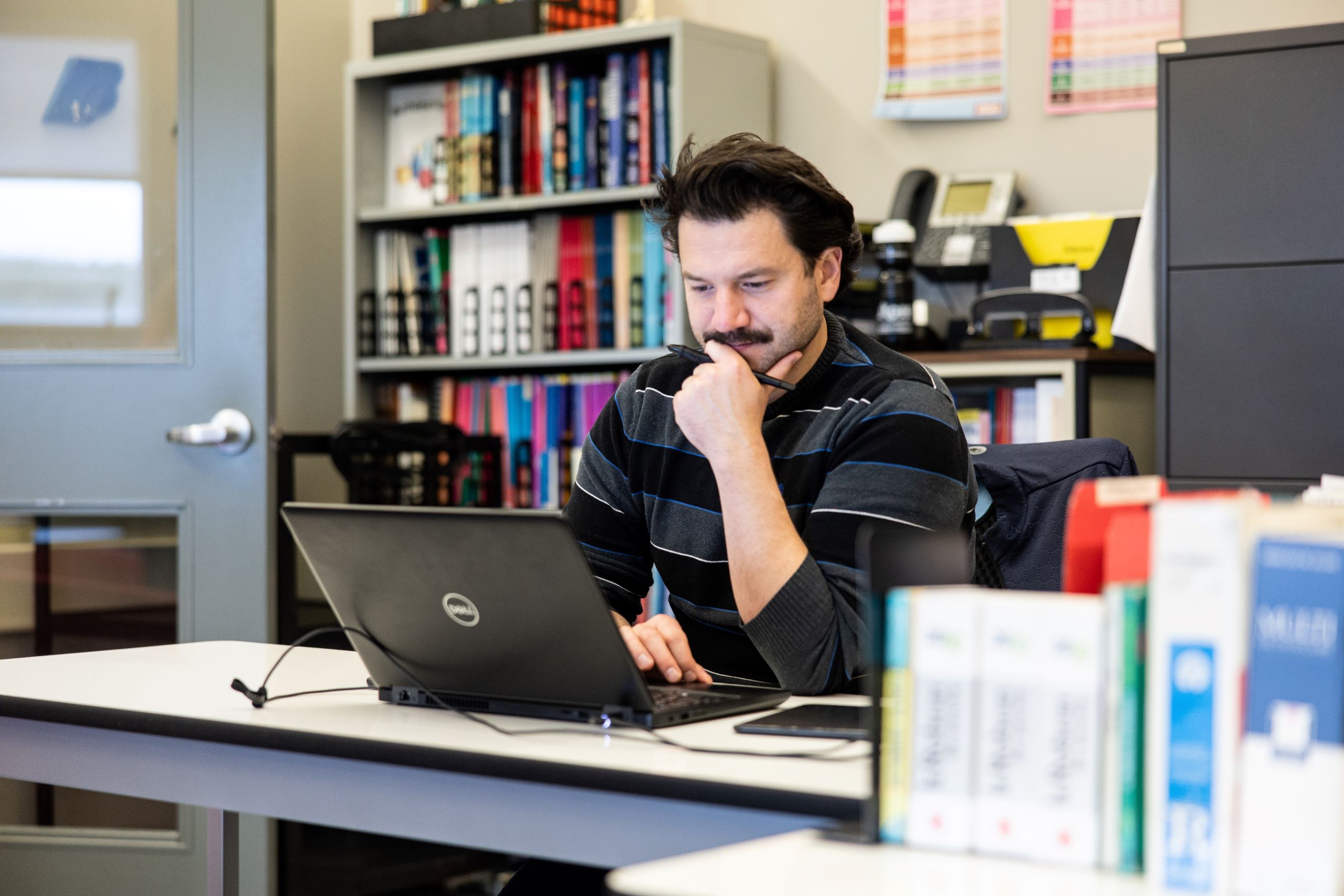
10 Steps to Postsecondary Success
Start by thinking about which programs match your interests and career aspirations. Not sure where to begin? Here are some tips:
- Make a list of the courses you took in high school and focus on the most interesting ones.
- Recognize your strengths and weaknesses when learning about your skills and interests. By exploring the course content of some of the programs, you will find subjects that match your motivation.
- Check out resources that will give you an idea of the benefits of the programs that appeal to you, such as labour market forecasts. The following Government of Canada websites feature expert data to help you explore careers based on your skills and knowledge:
- In the labour market, be true to your passions and professional growth.
If you’re having trouble deciding, consider one of our exploration programs. They allow you to earn postsecondary credits that can be transferred when you are ready to enroll in a program. You have two options:
- General Arts and Science Program
- Pre-Health Sciences
Course Delivery Modes
There are different course delivery modes, which may also affect your choice of program. Choose the ones that fit your learning style and lifestyle. The main delivery modes are:
- face-to-face: classroom instruction in the physical presence of students;
- online: fully online instruction using virtual learning strategies;
- video or web conferencing: remote learning using video telecommunication tools;
- hybrid: a combination of online and face-to-face learning modes.
Boréal en ligne Programs
Boreal en ligne is a virtual campus that combines synchronous (real-time) and asynchronous (offline) learning modes. Synchronous sessions are conducted using the Zoom web conferencing tool to allow interaction between teaching staff and students. These web conferences are held weekly or biweekly, depending on the program. They are also offered in the evening to accommodate people who work during the day. Asynchronous learning is delivered through Brightspace, a virtual learning management system.
Your Application
You must apply to Collège Boréal online through the Ontario College Application Service (OCAS). Five program choices are allowed, with a maximum of three at the same college.
College application fees are determined annually by OCAS.
OCAS provides Collège Boréal with all the details pertaining to the applications received. Your offer of admission will be mailed to your home address and posted on the Ontario Colleges website as of November 1.
- If there are no conditions on your offer of admission, you can proceed with the confirmation.
- If your offer of admission is conditional, you must provide Collège Boréal with the most recent evidence that you have met the admission requirements.
- If Collège Boréal indicates that your file is incomplete, your application may be missing some information or documentation.
Important Dates
Important dates pertaining to admissions can be found on College Boréal’s website.
You can apply to one of College Boréal’s programs starting October 1. Please note that some programs have limited enrollment. To ensure that your application is processed fairly, you must apply by February 1.
Additional Information
You can find other relevant information on the Ontario Colleges website regarding:
Once your application and all required documents have been submitted, Collège Boréal will send you ONE of the following:
- a final offer of admission;
- a conditional offer of admission;
- a rejection letter.
To confirm your offer of admission, follow the steps below:
- Log in to your Ontario Colleges account.
- Click “View Offers” under “Offers” on your Dashboard.
- Select the offer of admission you wish to accept.
- Click “Accept.”
- Check your correspondence from Collège Boréal. It will contain relevant information, including your Boréal email address and the steps to finalize your enrollment.
- Go to monchoixboreal.ca, where you will find important information relevant to your studies at Collège Boréal. Here you will also find out about the prizes you can receive when confirming your offer of admission.
Tuition Fees
The first amount you need to pay is your $500 deposit to secure your spot and confirm your commitment to Collège Boréal. You will receive this information in the first correspondence from Boréal.
Visit the Invoices and Payments page for more details regarding your payment options.
Ancillary fees
You should also be aware of any ancillary fees you will be required to pay. These are mandatory fees to support services and activities that are not part of Boréal’s academic programs or general fees.
Go to the Tuition and Other Fees page for details on applicable fees for the academic year.
Budget
Before starting your studies, make a budget to manage your finances. Below is a monthly budget planning worksheet in Excel format that you can save for editing.
Planification budgétaire mensuelle (in French only)
Remember to review your budget monthly to make sure you stay on track.
Loans and Grants
Once you receive your offer of admission from OCAS, you can apply for OSAP (Ontario Student Assistance Program). When you apply, you are automatically considered for both grants (non-repayable funds) and student loans.
Apply for OSAP
When you apply for OSAP, you are also able to apply for other financial aid available to Collège Boréal students.
In some cases, you may also be able to get a student line of credit or loan from your bank. Contact your financial institution for more information.
Scholarships
Follow the link below to find out about scholarships, eligibility criteria, award periods, and dates to remember. Collège Boréal funds some scholarships, while others are offered by various organizations. You are also welcome to do your own research and apply to outside organizations, such as employers.
Bourses Boréal (in French)
Please contact our financial assistance office if you have any questions or are looking for more information.
Costs: To save money, take the time to search for something close to your campus/site that fits your budget. You can also find a place with more than one bedroom and share the rent with other people. Be sure to ask if your rent includes utilities (water, electricity, natural gas). Collège Boréal’s Sudbury campus also has a student residence that you can check out.
Neighbourhood: Whenever possible, choose a place to live in a safe neighbourhood that is close to your campus/site and a grocery store. Before signing a lease, explore the area to make sure it feels safe and comfortable.
Roommates: Before agreeing to share a place with someone, get to know each other a little and compare lifestyles to make sure you’ll get along. Remember, you don’t have to be best friends, but you do have to respect each other.
Landlord: Make sure your landlord is respectful. Before signing a lease, meet with your landlord in person, by video conference, or even by phone to get to know them. A bad relationship with your landlord could affect your experience.
Lease: Before signing a lease, read it carefully from start to finish. Make sure all your questions are answered. Ask questions if you are unsure about any part of the lease. You should also ensure that the lease meets all your needs as a tenant.
Transportation: Transportation costs should be part of your monthly budget. Remember that most public transit services offer discounts to full-time students. Be sure to take advantage of it!
Technological Tools
Students at Collège Boréal should be comfortable with technology, especially computers and digital learning platforms. To help you navigate these tools, the orientation team and the student tech support coach have prepared the following webinars (in French only):
- Boréal 101- Terminologie, with an accompanying reference document (7 minutes)
- Apprenez à naviguer la plateforme d’apprentissage MonBoréal (12 minutes)
- Learning to use Brightspace :
- Connexion à Brightspace (1 minute)
- Soumettre un devoir dans Brightspace (5 minutes)
- Participer aux fils de discussion (3 minutes)
- Learning to use Brightspace :
- Apprenez à utiliser Zoom (7 minutes)
- Apprenez à utiliser Microsoft Teams (2 minutes)
Buying a Laptop
To meet the requirements of certain programs, students require a personal laptop. Make sure you choose the right laptop for your learning needs. To find out what features you will need on your laptop, go to the Technological Requirements page.
Why a Laptop is Important
In some cases, it will be possible to access a course on your cell phone. The rest of the time, however, you’ll need a computer to complete complex assignments more easily, view materials sent by your instructors, print out assignments, communicate more effectively, work efficiently in Brightspace, and make it easier to complete assignments that require multiple applications at once.
English Placement Assessment
Complete your English placement assessment or Microsoft Suite equivalency assessment as soon as possible. Visit Equivalency and Placement Assessments to find out more!
Course Schedule
Your schedule will be posted on MonBoréal a few days before classes begin. To access it, click on the student portal tab (“Portail des étudiants”) and then the calendar (“Calendrier”) and schedule (“Mon horaire”) tabs in the top menu bar. The following video tutorial and reference document (in French only) will help you understand how your schedule works:
- Tutoriel vidéo (4 minutes)
- Document de référence
Manuals and Packages
Go to the Coopérative Boréal page to access the list of course materials and ordering instructions. If you are an online student (Boréal en ligne), you must purchase your textbooks on the Internet, either from a publisher or a distributor of your choice. You will find the list of materials in your program guide under the section on required textbooks (“Manuels obligatoires”). You haven’t received your program guide? Send an email to borealenligne@collegeboreal.ca.
Transition Program
The transition to college is a major life change. If you have a learning disability, don’t worry! Accessibility Services are there to help you make this transition. With good planning and the right tools, your transition from high school (or other prior experience) to postsecondary will be less intimidating.
See the Transition to College section on the Accessibility Services page for more information.
Orientation Activities
As a new member of the Boréal family, you probably have many questions. There is a lot of information to take in before the first day of class, like how to get your student card or access and navigate your class schedule. So we encourage you to participate in the orientation activities!
To see the schedule of activities, go to Your orientation at Collège Boréal.
Academic and Activities Calendars
Don’t forget to check the following calendars to stay informed about important dates and activities at Collège Boréal.
Volunteering
The skills and experience you gain from community involvement are of great value in the job market. Here are a few examples: communication, customer service, time management, leadership and interpersonal skills, and problem-solving. Volunteering provides opportunities to focus on building these skills.
Research
Research leads to knowledge. Every day, people working in various fields apply knowledge gained through research to services in the community. Research helps improve customer service and provides networking opportunities. Finally, research in a subject or field of study leads to better academic outcomes. We encourage you to contact Research & Innovation Boréal to find out about research opportunities, whether at Collège Boréal or in your community.
Community Activities
Community activities, such as sports events at Collège Boréal or in the community, are a great way to get to know your classmates. In your area, you will find websites offering a range of activities, including theatre, sports, or the arts. Check your Boréal email for more opportunities to have fun and learn.
Student Services
Student Services is made up of dynamic teams of professionals who are committed to providing support no matter what your needs are. Boréal’s staff recognizes the importance of supporting students and referring them to our services in times of uncertainty.
Asking for help allows you to develop your self-confidence and independence and to receive the guidance and resources you need for your academic success and well-being. The following is a list of services:
- General student association (AGEE)
- Sports centre (Sudbury)
- Student tech support coach
- Centre Louis-Riel
- Coup de pouce (Learning support)
- Employment centre
- Tutoring Services
- Health services
- Accessibility services
- Counselling services
- Alphonse-Desjardins Resource Centre
- Vipères sports team
Here is an informative video describing the services available through Student Services (in French only).
There are several ways to book an appointment:
- in person: by visiting Student Services or your campus reception;
- by phone: 1-800-361-6673, ext. 2020;
- by email: servicesauxetudiants@collegeboreal.ca.
If you are a Boréal student, you can also book directly online for the service of your choice by following the steps below:
- Log in to your MonBoréal account.
- Click on the student services (“Services étudiants”) option.
- Select your campus.
- Select the service of your choice.
- Choose the type of appointment that works best for you.
- Select an available date and time.
- Complete the form with your personal information.
- Click on “Réserver.”
Please note that all our services are free and confidential.
Other Services
Admissions Office and Registrar
The Admissions Office and Registrar is at the heart of the College’s operations. The staff will be happy to answer your questions and provide you with prompt and courteous service.
Adult Learning Centre LBS/ACE
The adult learning centre (“Centre de perfectionnement des adultes”) offers a wide range of services and programs that enable adult learners to:
- develop the skills they need to enter the labour market or improve their employment situation;
- take courses or equivalencies needed to meet postsecondary program or apprenticeship admission requirements.
Come study in an environment that allows you to learn at your own pace using the course delivery mode that works best for you. All our students are provided with a customized learning plan.
Computer Services Centre
The computer services centre (CSI: “Centre de services informatiques”) offers Boréal’s students and staff a range of computer, audiovisual, and videoconferencing services.
CSI’s versatile and knowledgeable staff provides efficient, prompt, and courteous service to its clients.
Recognizing your triumphs and victories makes you feel positive about yourself and benefits your mental and physical health. Taking time to reflect on your accomplishments creates a sense of optimism, which reduces stress and anxiety. Celebrating success is an opportunity to reflect on the habits and processes that led to it.
Whether at school or at work, celebrating success builds self-confidence and motivation. Even small victories bring pride and joy.

The Path to Education: Inspiring Stories
It wasn’t easy at times, but the teachers were there to help and encourage me. The challenges we face in life shouldn’t stop us from reaching our goals. You have to keep your eyes on your goals.
Rose Kana

The Path to Education: Inspiring Stories
I didn’t know exactly what I wanted to do in life, but it was important for me to enjoy my journey. If you enjoy yourself, life will show you a little path to follow – despite the challenges.
Alex Tétreault

The Path to Education: Inspiring Stories
Remember the expression, “Where there’s a will, there’s a way.” Don’t let any obstacles stop you from achieving your goals. In the end, as hard as it may be, it’s worth it. Once I started to feel competent and proud of myself, I was able to nurture my self-esteem.
Juliette Denis
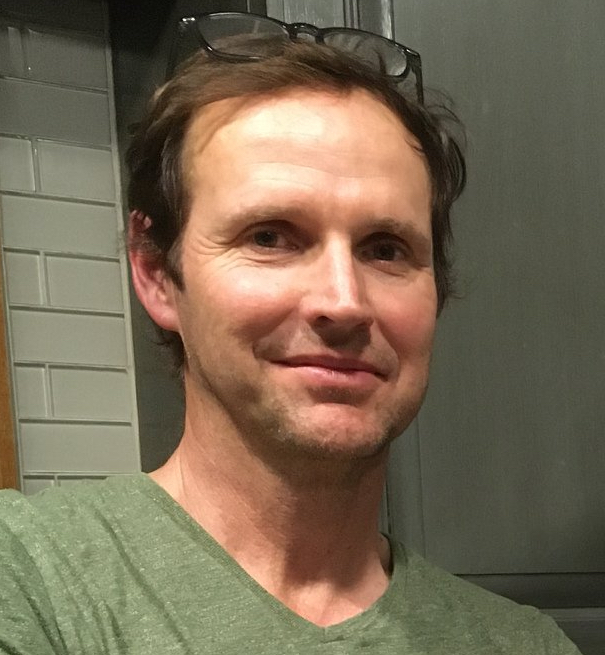
The Path to Education: Inspiring Stories
Friends, students and teachers were wonderful in helping me through the tough times. These relationships were so important for opening up opportunities to make life choices, helping me follow a career path, and giving meaning to my life.
Kevin Fitzmaurice

The Path to Education: Inspiring Stories
A turning point in my life was the desire to reinvent myself and celebrate my small achievements. No matter what people tell you, you have to believe in yourself. Don’t let others define your limits and tell you that you can’t do things. I believe in finding a passion. It’s important to be fulfilled.
Viviane Forest
Useful Links
Useful Links
